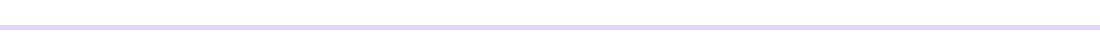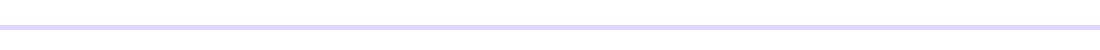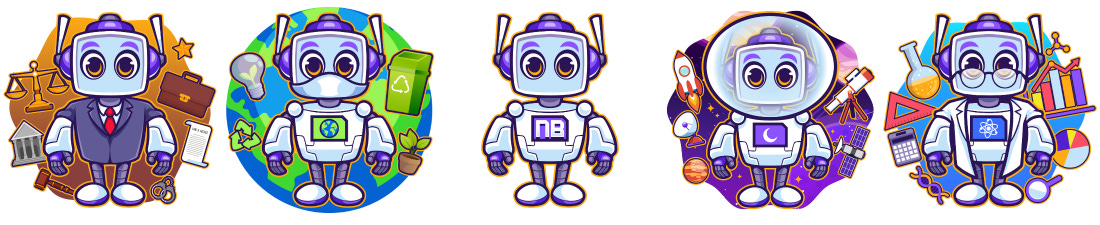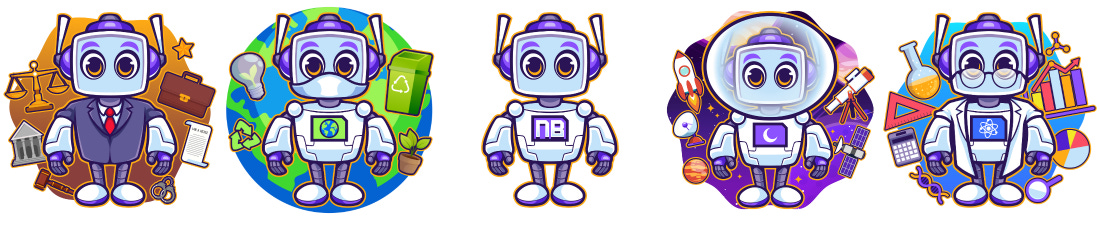Prompt Engineering: Creating Your Personal Study Guide Assistant
Unlock AI's Teaching Potential with One Simple Template
Today we are going to create a Personal Study Guide AI Assistant. We'll build a prompt that transforms your favorite large language model into a specialized study guide creator that adapts to your learning style.
The Problem
The Prompt
Why Does This Work?
Example Usage
Tips
Customizing the Prompt
Common Pitfalls to Avoid
Final Thoughts
The Problem
When studying a new topic, we often struggle to:
Organize information in a way that makes sense to us
Break down complex concepts into digestible pieces
Create effective study materials that match our learning style
Stay engaged with the material
The Prompt
Words surrounded by ‘[‘ and ‘]’ denote variables that can be replaced with whatever you want.
I want you to act as my study guide creator for [SUBJECT]. Please follow these guidelines:
1. Learning Style: I learn best through [VISUAL/AUDITORY/READING/KINESTHETIC] methods and prefer [SHORT/DETAILED] explanations.
2. Prior Knowledge: My current understanding of this topic is [BEGINNER/INTERMEDIATE/ADVANCED].
3. For each concept you will:
- Start with a simple definition
- Provide a real-world analogy
- Include 2-3 concrete examples
- Add practice questions
- Highlight common misconceptions
- Suggest hands-on activities when relevant
4. Structure the information in order of:
- Foundational concepts first
- Building blocks that connect ideas
- Advanced applications
- Real-world connections
5. After each major section, include quick review questions to check understanding.
Let's begin with [SPECIFIC TOPIC/CONCEPT].Why Does This Work?
Here are some key elements that make this prompt effective:
Demonstrates a Clear Role Definition
The prompt establishes a specific role ("study guide creator")
It sets clear expectations for the type of output needed
Personalization Parameters
Learning style preference
Current knowledge level
Preferred level of detail
Structured Output Format
Consistent organization of concepts
Multiple ways of understanding each topic
Built-in comprehension checks
Active Learning Elements
Practice questions
Real-world connections
Hands-on activities
Example Usage
Here's how you might use this prompt for studying basic machine learning:
I want you to act as my study guide creator for Machine Learning. Please follow these guidelines:
1. Learning Style: I learn best through VISUAL methods and prefer SHORT explanations.
2. Prior Knowledge: My current understanding of this topic is BEGINNER.
3. [Rest of the prompt as above...]
Let's begin with "What is Supervised Learning?"Tips
Be Specific: The more specific you are about your learning preferences and current knowledge level, the better tailored the response will be.
Start Small: Begin with specific concepts rather than broad topics. For example, instead of "teach me physics," try "explain Newton's First Law."
Iterate: If the explanation isn't clicking, don't hesitate to ask for a different approach or analogy.
Build Gradually: Use the output to create a foundation, then ask follow-up questions to deepen your understanding.
Customizing the Prompt
You can customize the base prompt by:
Adding specific requirements for diagrams or visual explanations
Requesting real-world case studies
Including time constraints for study sessions
Specifying exam preparation focus
Common Pitfalls to Avoid
Over-Complexity: Don't try to cover too much in one prompt. Break topics into manageable chunks.
Vague Requests: Always specify your current knowledge level and learning preferences.
Ignoring Context: Make sure to mention any specific applications or areas of focus you're interested in.
Final Thoughts
While this prompt template is effective, there is so much more you can do with it. Experimenting and consistently iterating could yield some amazing responses. Keep notes on what works and what doesn’t. Try the prompt out using multiple LLM’s and see how each respond.
Remember: The best prompt is one that you can modify and adapt as you learn what works best for you. Don't hesitate to experiment and refine it based on your experience.
Have a great day and weekend.
Take your AI education further with these posts…